Today I'm posting a guest post by my son.
Desichef.com recently stole 141 recipes with photos off my blog, and shamelessly posted them on his website as well as Facebook page. It was very frustrating and disturbing that hundreds of hours of my work had been shamelessly stolen by someone without my permission, and that this person had a huge following on the internet. Fast forward two weeks, and today none of my recipes are on his website or Facebook page anymore. How I did it, is what I'm going to discuss in some detail today.
Desichef.com recently stole 141 recipes with photos off my blog, and shamelessly posted them on his website as well as Facebook page. It was very frustrating and disturbing that hundreds of hours of my work had been shamelessly stolen by someone without my permission, and that this person had a huge following on the internet. Fast forward two weeks, and today none of my recipes are on his website or Facebook page anymore. How I did it, is what I'm going to discuss in some detail today.
To summarize, all it took were two emails. That's it. Two emails.
But before I talk about these emails, here are some things that you need to know.
1. You cannot represent somebody else's work. So if the content stolen was not made by you, you cannot report it. Only the creator/owner can report violation of her Intellectual Property (IP) rights.
2. Anything deleted off Facebook, is still there on the original website. Facebook just deletes things off a Facebook page, not on external websites.
3. A Web hosting provider is to a website, what a landlord is to a tenant. All websites (tenants) live on different servers (houses) across the world. Each of these servers are owned by web hosting providers (landlords). Each web hosting provider typically hosts thousands of websites, and is responsible to take action on websites that are hosted by them if an IP violation is reported.
4. The methods given below are only applicable if the thief runs his own website and facebook page. If the copied content is part of a blogger/blogspot/wordpress website, the method is slightly different. Refer to the last part of this post.
4. The methods given below are only applicable if the thief runs his own website and facebook page. If the copied content is part of a blogger/blogspot/wordpress website, the method is slightly different. Refer to the last part of this post.
EMAIL ONE: TO FACEBOOK
All content hosted by a page on facebook, can be challenged for Intellectual Property violations. Here's the link: https://www.facebook.com/help/contact/208282075858952?rdrhc
Once you select the relevant options, Facebook will ask you to "describe" the copied material. If these are images, you directly post the URL of the image (when you're viewing the image, this is what appears in your browser in the area where you usually type facebook.com). You can put in multiple links at the same time, just make sure they're separated by a space. It's highlighted with a red box red below:
However, this is not possible if you're reporting a "link". To describe a link, you have to note down the details of the post by taking the pointer to area highlighted with the green box in the screenshot below. This will show the Date and Time the link was shared (highlighted with the red box in the screenshot below).
So essentially, if someone has posted multiple links, your description will look like this:
"The following links were posted:
Friday, 17th May 2013 at 07:04
Xday, Y date at Z ....."
After this, you'll have to provide corresponding links to the original content i.e. YOUR content. This will just be a bunch of URLs from your blog/website/facebook page.
That's it. Click on submit, and you'll get a confirmation email from Facebook saying they're reviewing your request. They usually delete the content within 2 days of you submitting a request.
EMAIL TWO: TO THE WEB HOSTING PROVIDER
I'd like to thank two people for this. Niv Mani, a Facebook friend, who pulled up the details of the web host for me, and Wordpresshacks, from where I got hold of the DMCA complaint template. So here goes.
This is a three step process. You'll first have to find who the web host is for the website that's stealing your stuff. And then you have to find the contact id for the host. And then you have to fill out a form.
Step 1: Finding out the web host
1a. Go to www.whoishostingthis.com
1b. Key in the address of the website in the address field in the center of the page (highlighted with the green box in the screenshot below), and click on submit.
1c. This will give you the name of the company hosting the website.
1d. Click on link which says "WHOIS: Click here" (highlighted by green box in the screenshot below).
1e. This will give you names and addresses of the people who're running the site which is stealing your content.
Step 2: Getting the contact id
2a. Go to the website that you got in step 1c.
2b. It should have a section which would say "Contact Us" or something similar. Find the email ID for the abuse/IPR/IP violations/DMCA group. If such groups are not listed, just email whatever email ID is provided and ask them for the email id for the group which handles abuse.
Step 3: Filling out the form
3a. Copyright infringement requests (Called DMCA complaints) need to be submitted in a specific format. I got the template from wordpresshacks (Thank you!). Here's the link to the template: http://wordpresshacks.files.wordpress.com/2011/01/dmca-complaint-template1.docx
3b. Fill it up, its pretty self explanatory. You have to give the website links for each instance of copying. So if the person has stolen 5 posts from you, and posted it on five different pages on his website, you have to give all five links in the form. I gave 282 links. :)
3c. Save the file and email it to the ID that you got in 3b.
That's it. The abuse team of the web hosting provider handles the rest. Best of luck!
Exception: If the site is hosted on a Blogger or Wordpress platform
If the site is hosted on a blogger/blogspot platform, you can skip Email two given above. Instead, you'll have to click on this link and fill up the form:
If this site is hosted on a wordpress platform, you can skip Email Two given above. Instead you'll have to click on this link and fill up the form:
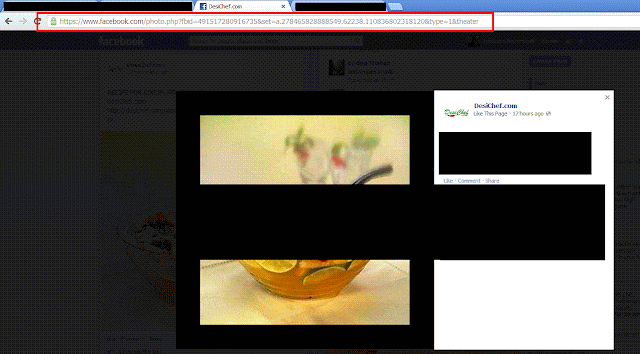



No comments:
Post a Comment